Click on the “Add to cart” selection(s) you would like to order. Then scroll to the bottom of this page to review your shopping cart.
If you are new to how Paypal works, please see below for instructions.
If you are new to Paypal, here is how it works:
- 1. After you click on “Add To Cart,” scroll to the bottom of the page.
- 2. There, you will see the shopping cart with the items you have selected.
- 3. Click on the orange Paypal button that says, “Check out with Paypal,” which will bring you to the Paypal page.
- 4. You have two payment options on the Paypal page:
- A. Pay through your Paypal account, or
- B Pay with a debit or credit card as a Paypal guest.
- 5. You will receive an automatic email with a receipt.
Items in Your Cart
Your cart is empty
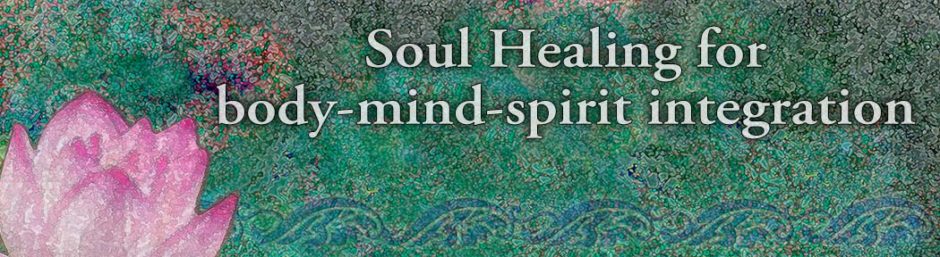
Thank you Joel for the best hour I’ve spent in a long time!!
We’ll be in touch…
Coleen D.